Decision Sciences
Course objectives and method
Since the building of explicit models for analyzing decisions is an important task for every manager, the course will focus on different techniques used for this decision-making process. We devote our sessions to modeling concepts that are applicable to a variety of different management situations. Although we believe that modeling can be seen as a kind of art in which one needs to use one’s creativity and imagination, the modeler also needs to have a strong technical know-how. This course brings a mix of the two and will focus on the different techniques that can be used in modeling.
We will pay a lot of attention to mathematical programming (linear programming and integer programming), and will demonstrate the application of this well-known technique by means of real-life examples and practical applications. Other techniques that will be covered are decision tree analysis and simulation, since these techniques can be of practical interest in the future career of the student.
Download the course outline here.
Course material
Textbook: Helbaek, M. and McLellan, B., "Essentials of Management Science", FT Prentice Hall
Software: The models built during this course (models in class, homeworks and cases) need to be solved by an optimization tool. There are very powerful tools available on the market, but MS Solver is probably the most widely known tool for students. It's simple, it's integrated with MS Excel, it's powerful and ... it's free. MS Solver can be automatically added to your Windows Excel version (shown here) or or Mac 2011 version (shown here). People who still use Excel 2008 for mac can download MS Solver here.
Downloads
Introduction
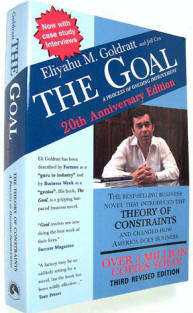
- Theory of Constraints: In this session, I made a reference to the bestseller "The Goal" written by Eli Goldratt. More information and a summary of the book can be found here. Although completely beyond the scope of the Decision Sciences course, I strongly advice to read this novel. You can order it here.
- If you want to stay in touch, download the ORASTalks app at www.or-as.be/orastalks (iOS and Android) (no longer available! Visit www.or-as.be)
Sessions on LP and IP:
- The two small LP and IP exercises and the Theory of Constraints exercise shown in class can be downloaded here.
- Two example models that transform nonlinear equations into linear equations can be downloaded here.
Session on exercises and case studies
- The MS Excel files of the three exercises (Transportation - Assignment - Routing) discussed on the slides can be downloaded here. I strongly recommend the Powerco example. It's interesting!
- The eight extra exercises (4 x LP and 4 x IP) can be downloaded from this page.
Session on group case study
- The solution of the Red Brand Canners case study will be made available via the EDU website.
Session on decision tree analysis
- An example MS Excel file of the DTA project shown in class can be downloaded here.
Session on simulation
- An example MS Excel file to generate the 4 numbers used to illustrate the DELL simulation is available here.
- An example MS Excel file on factory physics, a a framework for manufacturing management written by Wallace Hopp and Mark Spearman, can be downloaded here. This file and this theme is not part of the course, and serves as optional background illustrative information.
Homeworks
- All solutions of the homework assignments will be first discussed in class and then put on the EDU website (only the exercises below that have been discussed in class).
- Exercise 1: Production modeling
- Exercise 2a: Workforce scheduling - Part 1
- Exercise 2b:
- Sequential model: Workforce scheduling - Part 2 (a)
- Integrated model: Workforce scheduling - Part 2 (b)
- Exercise: Decision Tree Analysis
