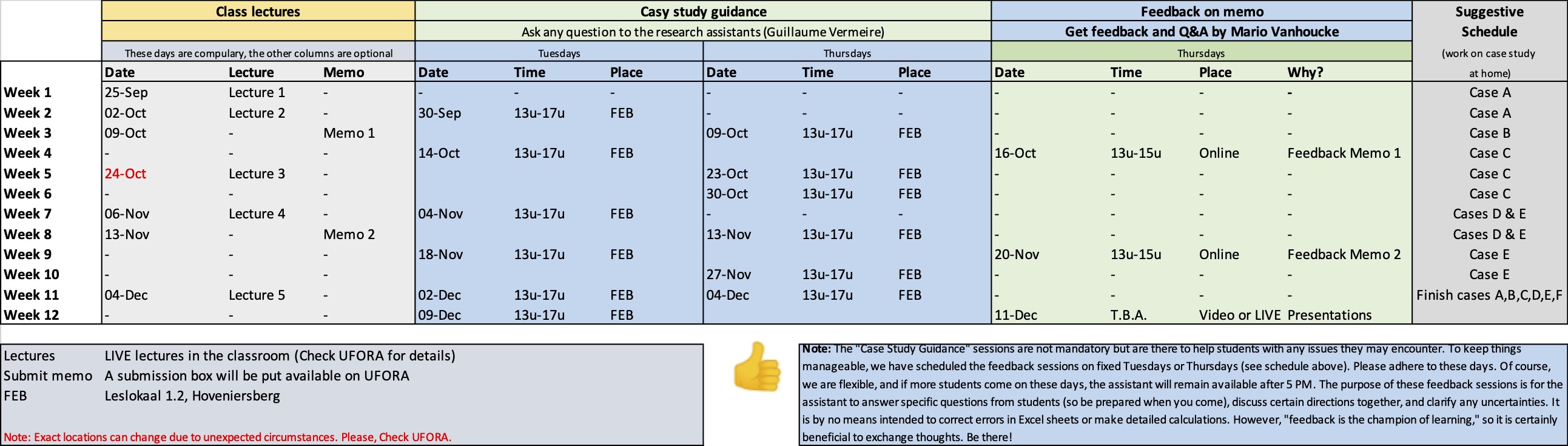Decision Making for Business (or Applied Operations Research)
Course objectives and method
Course material
Course outline
Since this course consists of a combination of classic live lectures, optional guidance, and online feedback, it can be quite confusing to know when and where you need to be. Therefore, be sure to take a look at the overview below to avoid forgetting anything.
Downloads
Students who follows the course can download the following material:
Course schedule: You can also download the course schedule in PDF and Excel. This schedule is also available on your book of slides.
Intermediate progress reports: Two intermediate progress reports have to be made in order to evaluate your progress and put you back into the right direction in case you are lost. Empty example reports can be downloaded here, but anyone is free to use something else, as long as it is concise, to-the-point and highly relevant.
Case study tables: The IT people of case E have to use tables 17 and 20 for each department. Table 17 is the current cyclic schedule (which will of course change as a result of case D) and table 20 contains the preferences for the nurses for the four departments. Obviously, your shift system and cyclic schedule will probably change after solving cases C and D, and hence, the tables will need an update to fit into your new shift system, but in the meantime, you can use the current tables to work on your program. You can later adapt it based on the input of your group members. Download all the case tables here. In some cases, the number in the Excel tables might differ from the number in the tables printed in your slides bundle. In that case, use the excel numbers and not the ones in your bundle of slides.
Example C++ code: As promised, you can download an example template to read and write the output you need. Be careful with this code: it is not easy to understand someone else's code, but it might give you an idea which direction you have to take. Use it as illustrative for your own work or build further on it, it's up to you. Download the code here (download). If you are new to the C language, it might be difficult to write your first program. However, the syntax is so simple and easy to learn. A short yet excellent tutorial on C is available for download here.
Case E output: At the end of the case study, your team has to report files to the management team of the hospital showing the final schedules of the nurses for each department. To that purpose, your files have to be handed in following a strict predefined format. The formatting rules can be downloaded here: an "input example" (illustrative!) and your "input template" (use this one for submission!).
Memory refresh
Before you start with this course, make sure you refresh your knowledge about Operations Research. Some links below can help you:
- In the slides of the first session, some examples are mentioned (but not discussed in class). They are however good to practice. You can download the production example shown on the slides of session 1 here.
- In my first session, I referred to a bundle of slides entitled "deterministic optimisation". I did not talk much about these slides, but I told you that you should refresh your memory and get to know the difference between deterministic and stochastic modelling. In case you forgot, I have uploaded a video here to discuss this difference. Beware that this video is not a video for your class, but an introduction to another course (at Vlerick Business School). The introduction is nevertheless interesting for you too in case you forgot what Operations Research really is.
Lecture casts
The following lecture casts will (maybe) be put available (refresh for updates to make links available):
- Introduction to this course module (lecture of September 24, 2026)
- The lecture on Solver and CPLEX (lecture of October 1, 2026)
- Feedback on Memo 1 (lecture of October 15, 2026)
- The lecture on staff scheduling (lecture of October 23, 2026)
- The lecture on meta-heuristic optimisation (lecture of November 5, 2026)
- Feedback on Memo 2 (lecture of November 19, 2026)
Additional documents
The following documents are available for download (refresh for updates)Rightclick mouse and save as...:
- Solver and CPLEX: Download the datafiles from lecture 2
- Case E Output: How to add the case E output to the excel templates?
- Your final report: How to write a good professional report?
Uploads
Deadline for group assignment (report + video): December 10, 2026.
Upload to UFORA's submission box called "GroupAssignment" (only 1 upload per group) in a zipped file called DMBAssignment_Groupxx.pdf with xx your group ID.
- Report: Add your report in PDF to the zipped folder under the filename FinalReportGroupxx.pdf (with xx your group ID).
- Video: Add your video as DMBMovie_Groupxx.yy with xx your group ID and yy any reasonable format (e.g. mp4) (maximum 10 minutes)
- Case E output: Add your excel file to the zipped folder as ExcelFilesCaseE.xls.
Need help?
In case you need help (how to download, how to read the excel file, ...), talk to me or to Silke Pauwels (email).
Good luck!
Mario